#
Overview
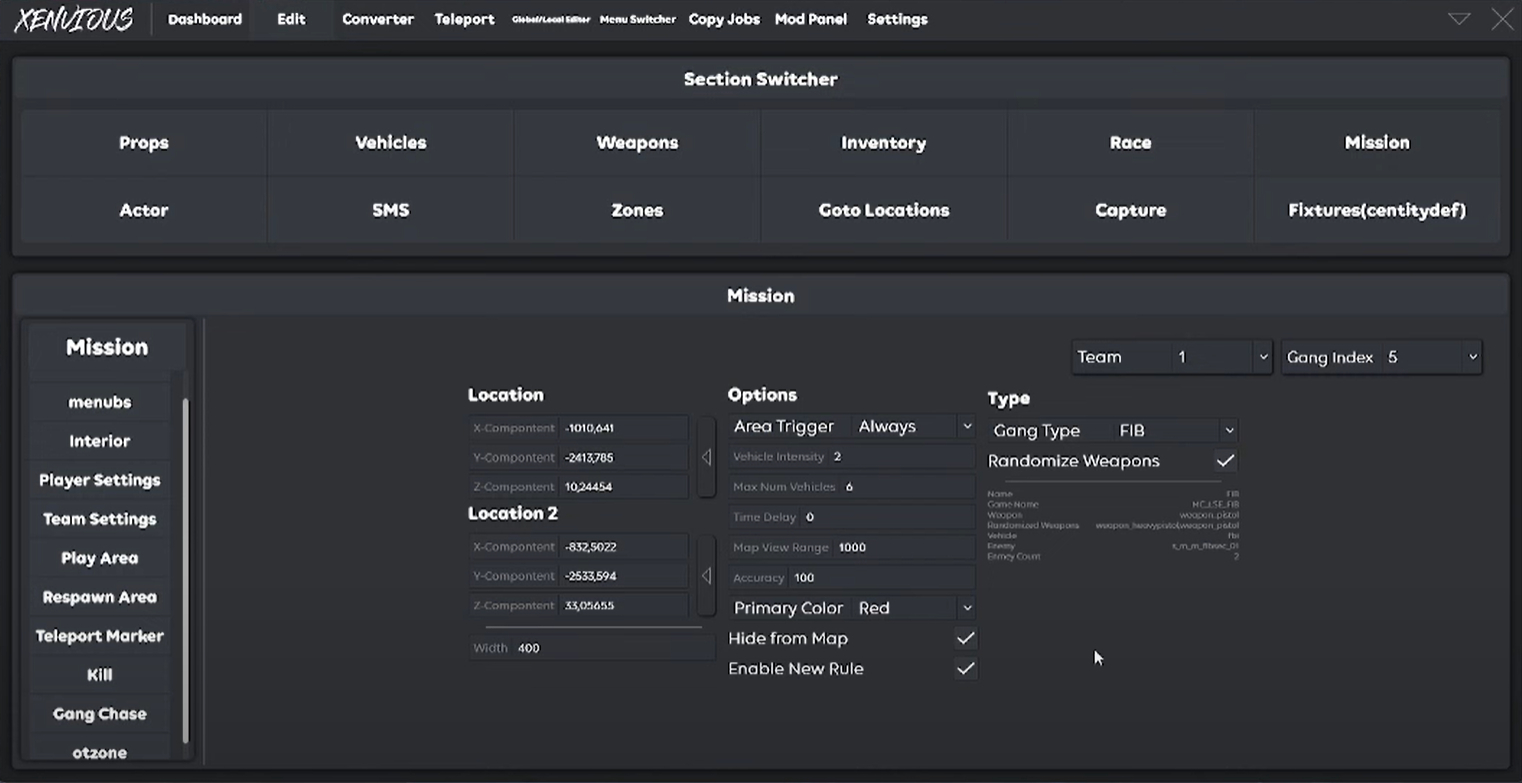
The Xenvious UI is comprised of a Menu System, Section Switcher for the Edit Menu, Sub Section Menus and the corresponding Details/Edit Page for the selected Option you want to edit:
- The menu system provides access to all functions and tools.
- The Section Swicther under the Edit Menu Option provides access to all the different Object Types you can edit (Props, Actos, Advanced Configuration like Respan Vehicles)
- The Sub Menu System provides access to Options that fall under one category.
- The Details/Edit Pages allows you to make all the changes you want to make for the corresponding Objects you want to edit
Each of these features is explained by the topics which follow.